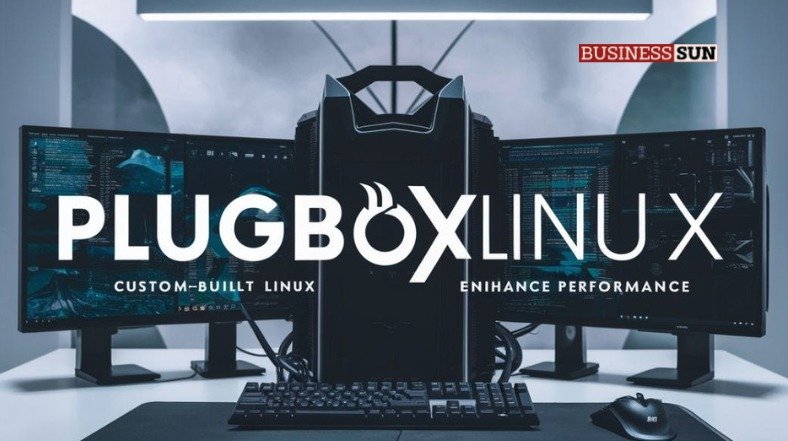Table of Contents
What is PlugboxLinux?
PlugboxLinux is a lightweight Linux distribution designed for ARM-based devices such as plug computers and embedded systems. Think of it as a simple yet powerful operating system that runs efficiently on hardware with limited resources. It is based on Arch Linux, which means it inherits Arch’s flexibility, simplicity, and rolling release model, allowing users to always have access to the latest updates without reinstalling the system.
PlugboxLinux was created to address the need for a compact OS capable of running on small, low-power devices. It is particularly useful for users who want a minimal installation with the ability to add only the software they truly need.
Why the Name “PlugboxLinux”? The name reflects its purpose—being an ideal choice for plug computers and other compact devices. These are devices that usually don’t come with a built-in operating system but require one that is light, efficient, and customizable.
Key Features of PlugboxLinux
PlugboxLinux offers a unique blend of features that make it stand out from other Linux distributions. Below are the most notable ones:
1. Lightweight and Resource-Efficient
- Designed to run on devices with limited CPU power and memory.
- Suitable for embedded systems and older hardware.
2. High Customizability
- Users can install only the packages they need, keeping the system lean and efficient.
- Full control over the software environment, making it adaptable for different use cases.
3. Rolling Release
- Always up-to-date with the latest software versions and security patches.
- No need to reinstall the operating system for upgrades.
4. ARM-Based Compatibility
- Optimized for ARM architecture, making it ideal for plug computers, Raspberry Pi devices, and similar hardware.
Why Choose PlugboxLinux?
To understand why PlugboxLinux is a great choice, let’s take a look at its advantages and limitations in a simple table:
| Feature | Advantages | Limitations |
|---|---|---|
| Lightweight Design | Runs efficiently on low-power devices | May lack support for advanced hardware |
| Customization Options | Tailor the OS to your specific needs | Requires basic Linux knowledge |
| Rolling Updates | Access to the latest features and security | Continuous updates might occasionally break compatibility |
| ARM-Based Compatibility | Ideal for embedded systems and plug computers | Limited to ARM devices |
Case Study: How PlugboxLinux Transformed a Home Server
A hobbyist used PlugboxLinux to set up a home server on a plug computer. The device, which had just 512MB of RAM and minimal processing power, was able to handle tasks like file sharing, media streaming, and light web hosting effortlessly. By installing only the necessary software, the system remained stable and fast, demonstrating how PlugboxLinux excels in niche applications.
Setting Up PlugboxLinux
System Requirements
Before installing PlugboxLinux, it’s important to ensure your hardware meets the basic requirements. Since PlugboxLinux is designed for lightweight and ARM-based systems, it doesn’t demand much, but understanding the specifications will help you prepare adequately.
Minimum Requirements:
- Processor: ARMv5, ARMv6, or ARMv7 architecture
- RAM: 128 MB (recommended 256 MB for smoother performance)
- Storage Space: 1 GB for a minimal installation
- Network Connection: Required for downloading additional packages
Recommended Requirements:
- Processor: ARMv7 or newer for better performance
- RAM: 512 MB or more
- Storage Space: 2 GB or more for flexibility in installing extra software
This minimal setup ensures that even low-power devices can run efficiently. PlugboxLinux is particularly well-suited for plug computers like SheevaPlug, GuruPlug, or Raspberry Pi.
Installation Guide
Installing PlugboxLinux may seem technical, but it can be simplified by following a step-by-step process. Below is a clear and concise guide to get you started:
- Download the PlugboxLinux Image:
- Visit the official site to download the PlugboxLinux image suitable for your ARM device.
- Create a Bootable USB or SD Card:
- Use tools like Etcher or Rufus to create a bootable USB or SD card from the downloaded image.
- Boot from the USB/SD Card:
- Insert the bootable device into your ARM system.
- Access the boot menu and select the bootable device.
- Follow the Installation Prompts:
- Once the system boots into the PlugboxLinux installer, follow the on-screen instructions to partition your disk and install the OS.
- Initial Setup:
- Configure network settings and set up a root user password.
- Reboot:
- Remove the bootable USB/SD card and reboot into your newly installed PlugboxLinux system.
Post-Installation Configuration
After the installation is complete, you can customize and optimize PlugboxLinux to suit your specific needs. Here’s what you need to do:
- Install Essential Packages:
- Use the package manager (
pacman) to install software like text editors, utilities, and file managers.
- Use the package manager (
- Set Up a Desktop Environment:
- By default, PlugboxLinux doesn’t come with a graphical user interface (GUI).
- You can install lightweight desktop environments such as XFCE or LXDE for a smoother experience.
- Configure System Settings:
- Update your system with
sudo pacman -Syu. - Customize configurations using tools like
nanoorvim.
- Update your system with
- Secure the System:
- Enable a firewall for additional security.
- Regularly check for updates to maintain stability and security.
Gaming on PlugboxLinux
While PlugboxLinux is not specifically designed for gaming, it can still provide a decent gaming experience, especially on ARM-based hardware. Its lightweight nature and flexibility make it a viable choice for retro gaming or lightweight PC games.
Gaming Capabilities
- Support for Popular Gaming Platforms:
- PlugboxLinux supports platforms like Steam, Lutris, and PlayOnLinux, which allow access to a wide range of games.
- Compatibility with Windows Games:
- Using tools like Wine and Proton, you can run some Windows-based games. However, performance may vary depending on the hardware.
- Retro Gaming:
- PlugboxLinux is an excellent option for retro gaming emulators, such as RetroArch or DOSBox.
Performance Optimization
For a better gaming experience, consider these performance tips:
- Optimize Graphics Settings:
- Adjust in-game settings to match your hardware capabilities.
- Enable Swap Space:
- If RAM is limited, enable a swap file to prevent crashes during gaming.
- Close Background Applications:
- Free up system resources by closing unnecessary programs.
Popular Games on PlugboxLinux
Here are some lightweight games that run well on PlugboxLinux:
| Game | Platform | Description |
|---|---|---|
| SuperTuxKart | Native | A fun, kart-racing game |
| OpenTTD | Native | Transport tycoon simulation game |
| Stardew Valley | Steam | A popular farming simulator |
Customization and Optimization
PlugboxLinux allows deep customization to tailor the system to your needs, making it an excellent choice for tech enthusiasts.
Tailoring the User Interface
- Desktop Environments:
- Choose lightweight options like LXDE or i3 for faster performance.
- Themes and Layouts:
- Personalize the desktop with themes and icons to match your style.
- Widgets and Panels:
- Add widgets to monitor CPU, memory usage, and more.
System Performance Tweaks
- Enable ZRAM:
- Compress memory to improve performance on devices with limited RAM.
- Disable Unnecessary Services:
- Use
systemctlto stop background services you don’t need.
- Use
- Use a Lightweight Kernel:
- Install a kernel optimized for ARM devices for maximum efficiency.
Community and Support
PlugboxLinux benefits from a dedicated community of developers and users who offer extensive support.
Accessing Help and Resources
- Official Documentation:
- Detailed guides and FAQs to help with setup and troubleshooting.
- Online Forums:
- Platforms where users share tips, fixes, and tutorials.
- Social Media and Groups:
- Join Linux-related groups for updates and support.
Contributing to PlugboxLinux
If you’re passionate about open-source, you can contribute by:
- Testing Updates:
- Report bugs or suggest improvements.
- Creating Packages:
- Develop and share software tailored for PlugboxLinux.
- Helping New Users:
- Answer questions in forums or create guides.
Comparing PlugboxLinux to Other Distributions
PlugboxLinux vs. Arch Linux
| Feature | PlugboxLinux | Arch Linux |
|---|---|---|
| Target Audience | ARM-based systems | General-purpose systems |
| Resource Usage | Minimal | Moderate |
| Community Support | Smaller community | Large and active community |
PlugboxLinux vs. Other Gaming-Focused Distributions
- Lightweight Nature:
- PlugboxLinux is leaner, making it ideal for low-resource systems.
- Gaming Focus:
- While gaming-focused distributions like SteamOS offer better support for gaming, PlugboxLinux provides versatility for general use.
Conclusion
PlugboxLinux is a fantastic choice for anyone seeking a lightweight and customizable Linux distribution for ARM-based devices. Its efficiency, rolling updates, and flexibility make it ideal for both casual users and tech enthusiasts. Whether you’re setting up a home server, experimenting with embedded systems, or diving into retro gaming, PlugboxLinux offers a robust platform to explore and innovate.
Read More: Kristy Greenberg Age